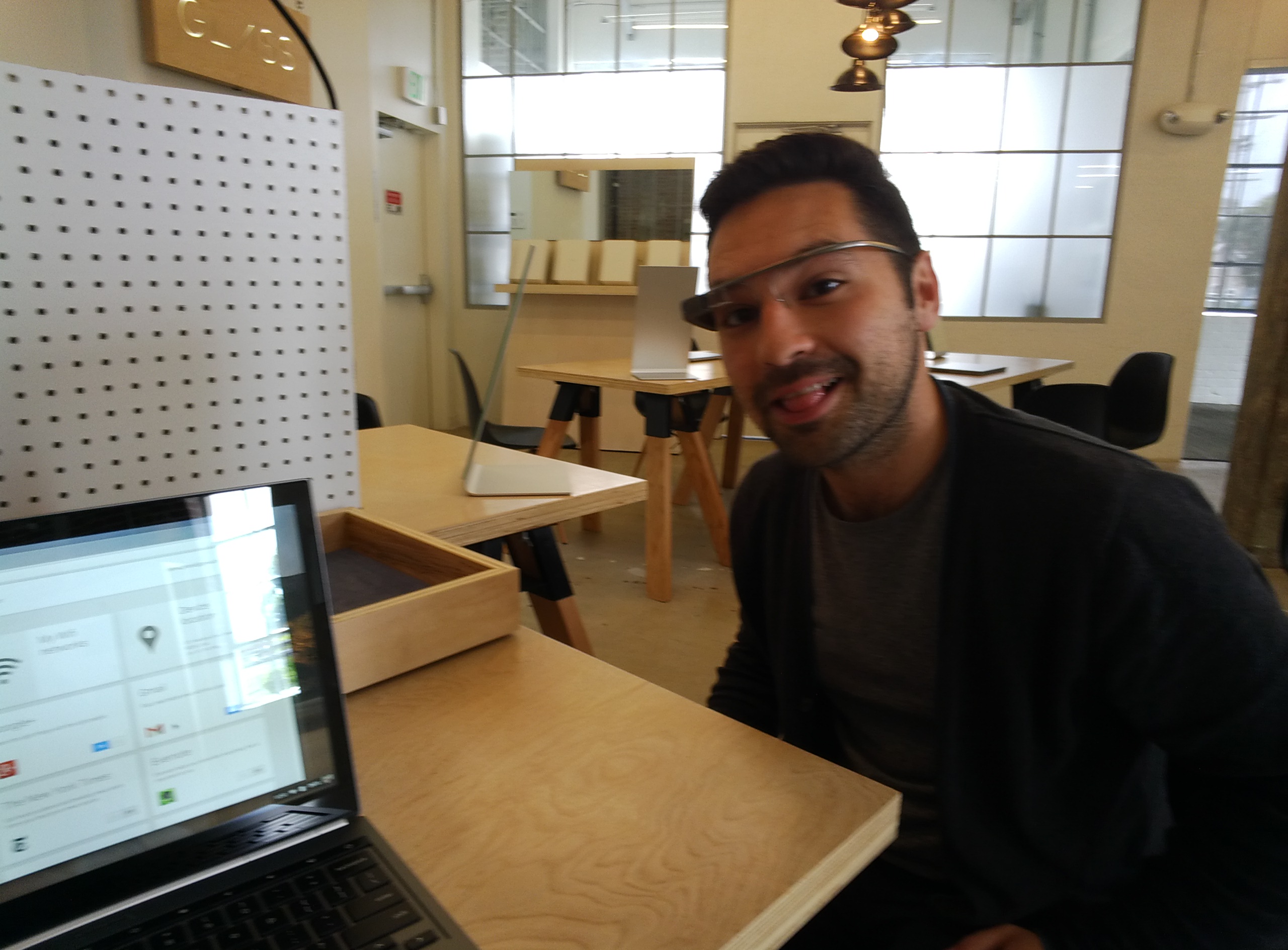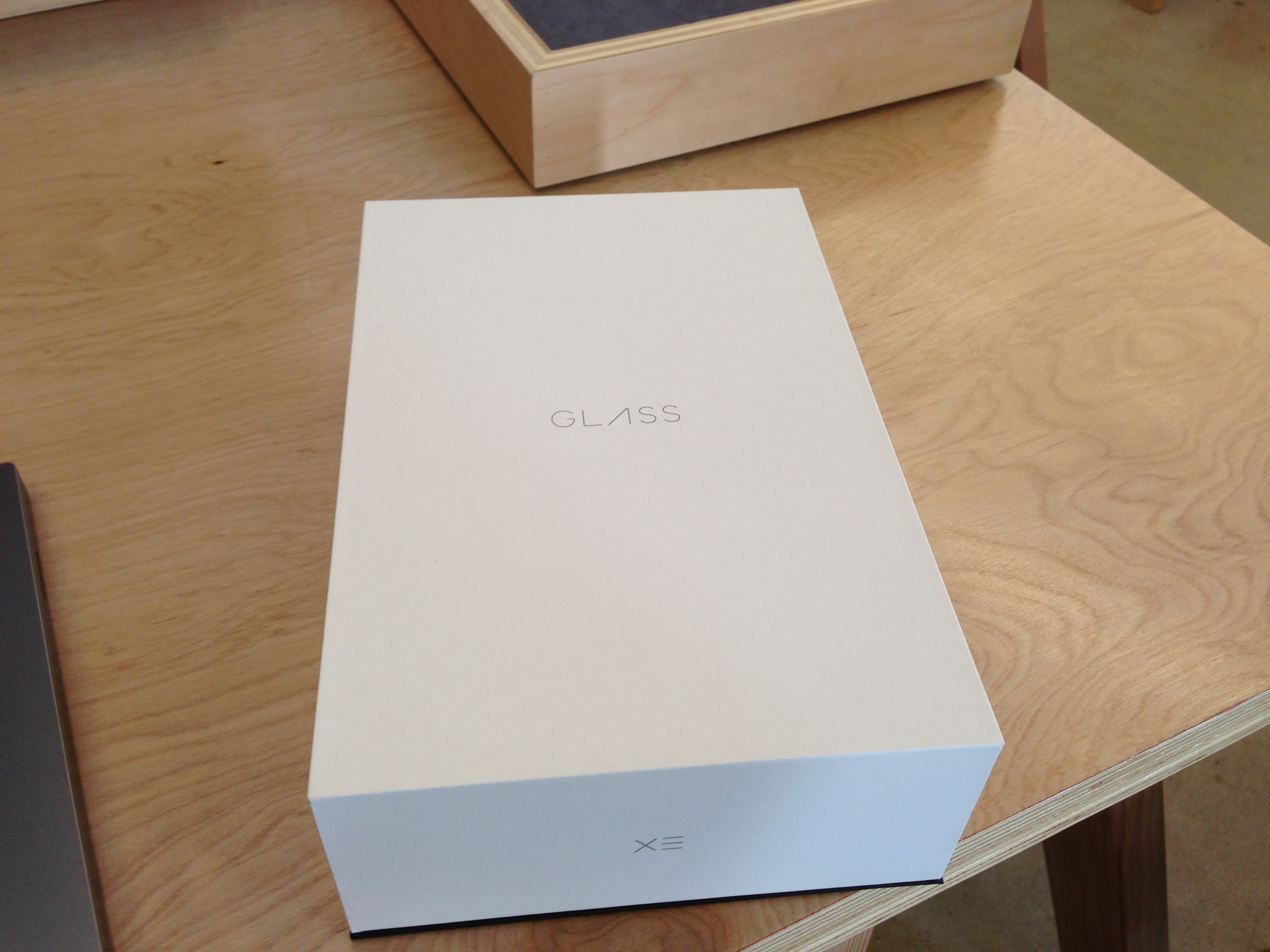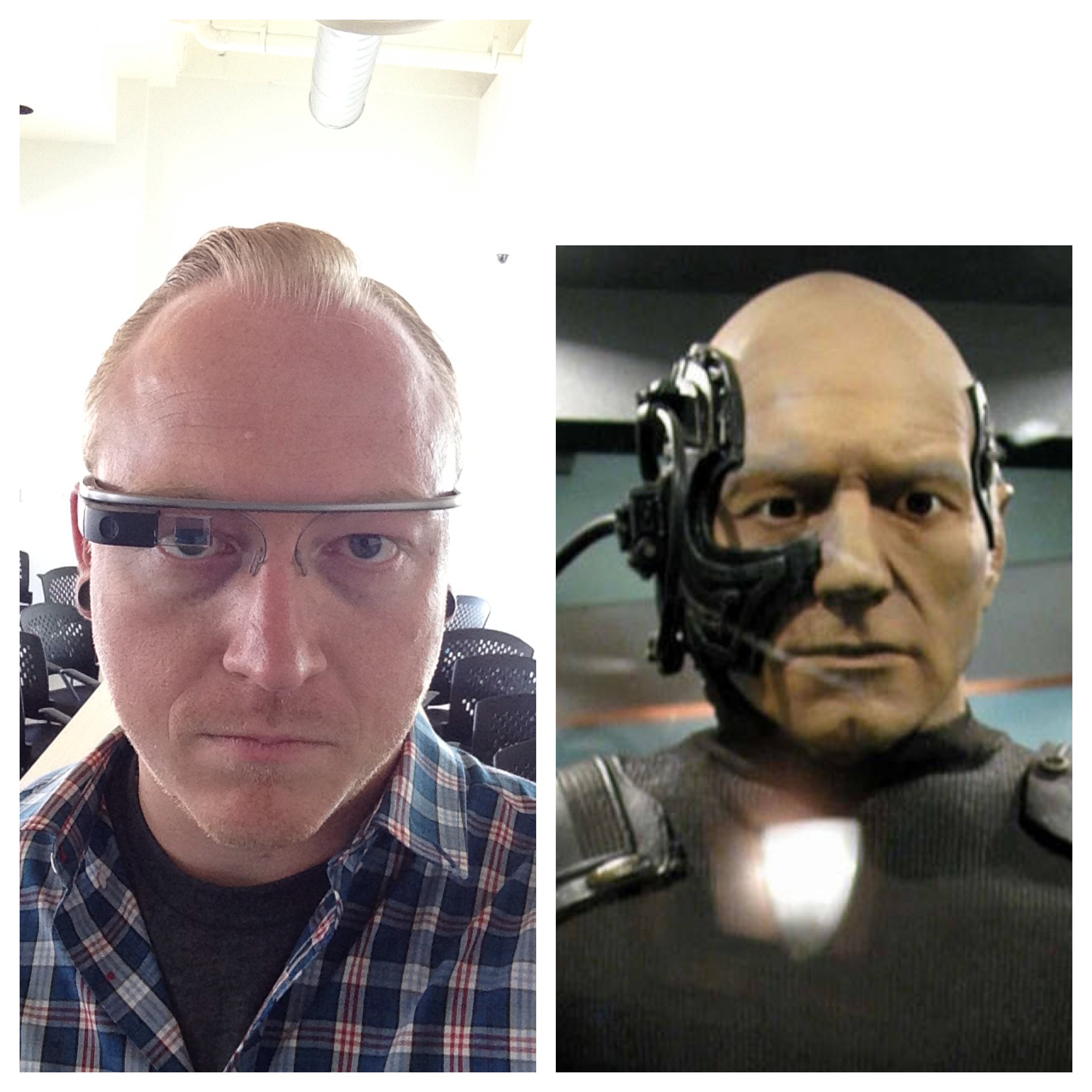About 3 weeks ago I got an email from Google telling me that my Glass were ready for pick up. I paid online and scheduled my fitting / training session at the Google Santa Monica locations. I was also allowed to bring a guest to the Google campus.
When the big day finally arrived, I took the day off work, grabbed my fellow geek, Curtis Rissi (@boringgeek), and headed to the beach. The Google Santa Monica office was kind of hard to find. There is nothing on the outside that says Google, so we drove around a bit. I realized that it was right in front of the famous Venice Gold’s Gym (the home of all the golden era body builders)!
Once we got inside of the Google building, I was blown away. Everything was very “Google”. Everything I ever heard about Google felt true. First off, EVERYONE was wearing glass. We were greeted by our “Glass Guide” Arthur. We were welcomed then walked through the campus on a short tour. We walked through a nice open courtyard with giant chess pieces, tether ball, swinging chairs, and tables to work /eat at. To my surprise, there were children playing on the grass. Arthur told us that employees can invite their families onto the campus to eat lunch with them at the Cafe (which is 100% free).
We walked into a building on the far side of the courtyard, up some stairs, and into a loft area that was setup for for the Glass program. Everything was very open and modern looking. We met another glass guide, Marina, who helped me pick out the color of my Glass . I went with black.
Arthur sat down with me, and we dove into the unboxing. The packaging was very “Apple” like. There was a lot of detail and care that went into the boxing of Glass.
To celebrate the unboxing experience, they brought me over a bottle of Coke (how did they know I looked bottled coke??? Oh that’s right, I’ve made posts about it… Google knows all).
When I put Glass on for the first time, I was impressed with how light they were. They are hardly noticeable. I think my Warby Parker eye glasses weigh more. Arthur helped adjust they “stems” of the Glass so they were positioned correctly on my face. When wearing Glass, looking straight ahead, you don’t see them. You have to look up and to the right to see the display. The display’s clarity is amazing. The images just float out in space and are vivid and bright.
The audio was another feature that I was blown away by. Glass uses bone conductivity to transmit sounds into you head. It feels bizarre because the sound isn’t entering your ears, its just… in your head. Very strange, but it works very well.
We walked me through all the features:
- Taking photos
- Recording videos
- Doing a Google search
- Starting a “hangout”
- Answering a call
- Sending an email
- Reading an email
- Adding apps (twitter, cnn)
- Connecting to bluetooth
- Connecting to Wifi
There was some configuration that we needed to do. We used a new Chrome book pixel to set things up. Man, that was a nice computer! It felt SUPER solid and the construction and very Mac like. They keys were nice to type on. The display was bright, sharp, and touch sensitive! Curtis was in love.
I think that my appointment ran long because, well, I’m a geek, and I wanted to know how every feature worked.
Overall, we were at Google for two hours. Two amazing hours. I feel very luck and blessed to be accepted as part of the Google Glass Explorers.
I will be making follow up posts about what it’s like to live with Glass. For now, you can keep up with my Glass adventures on my Google Plus account page
So yeah, now I’m “That Guy” in social situations…